I'm not sure what you are working with here; what book? what data?
Since I don't have that information, I want to go through your code a bit and provide a working example of these functions.
In the first line of code (after the libraries) you call for the image object dummy. What is that? Where did the object come from?
Here is an example of that function with an image we both can access.
(tiger <- image_read_svg('http://jeroen.github.io/images/tiger.svg',
width = 350))
# # A tibble: 1 × 7
# format width height colorspace matte filesize density
# <chr> <int> <int> <chr> <lgl> <int> <chr>
# 1 PNG 350 350 sRGB TRUE 0 72x72
The parentheses around the entire call is a method to tell R to both print the image and create the object if you were not already aware.
Now for the function image_resize(). Since I know that my original image is even (350 x 350), I chose to keep the aspect ratio the same.
(little.dummy <- image_resize(tiger,"200x200"))
# # A tibble: 1 × 7
# format width height colorspace matte filesize density
# <chr> <int> <int> <chr> <lgl> <int> <chr>
# 1 PNG 200 200 sRGB TRUE 0 72x72
You went on to create a plot and save it as a file named "Iris." Did you leave out the code where you read this image into R as an object? Where did the object iris_plot come from?
I am going to guess that when you attempted to create the object background, it didn't work. That could be why you received the errors.
That being said, what I might do here is create a temporary file to store the plot, then dump the temp file, because it looks like you just wanted the white background, not to save a white square to your computer.
# create a temporary location to hold the image
temp <- tempfile()
# save the image to the temp location
ggsave(plot = last_plot(),
device="png",
scale=.8,
filename = temp)
# make the image an object to work with
background <- image_read(temp)
# remove the temp file
unlink(temp)
Now I have the plot to create the background and composite with my tiger.
(background <- image_background(background,
"white"))
(I'm not going to add an image of white.)
I changed the offset because the tiger is square. I also added a border, so you could see it (white on white, ya know?). Your code works.
(image_composite(
image = background,
composite_image = image_flop(little.dummy),
offset = "+300+100"
) %>% image_border("black",
"4x4")) # 4 px border all the way around