I am trying to make a child div overflowing the parent div. But the parent div needs to be scrollable.
See here: https://jsfiddle.net/20o4uysj/2/
.container {
width: 200px;
border: 1px solid #d8d8d8;
border-radius: 6px;
height: 250px;
overflow-y: auto;
overflow-x: hidden;
padding: 20px;
}
.extended {
background: #f7f7f7;
border: 1px solid #d8d8d8;
border-radius: 4px;
padding: 10px;
width: 400px;
}
This is what I am trying to get:
It seems to be a though mission. Haven't found any solution for this issue.