I have tried to change config.ini by Open location on the disk where AVD data is saved
hw.ramSize=5536
hw.lcd.density=220
hw.lcd.height=1000
hw.lcd.width=500
vm.heapSize=2256
also In Android Studio click File > Reload All from Disk
When I select View Details nothing changed.
I don't sure is there anything to do with this?
hw.device.hash2=MD5:6b5943207fe196d842659d2e43022e20
I also double check when I change avd name the config.ini changed as well so I think I am looking on the right file.
links to my research and none of them work for me
https://developer.android.com/studio/run/managing-avds
Can't change the Ram size in AVD manager android studio
How can I change the ram amount that the android emulator is using?
How to change the android emulator RAM size from the command line?