I am attempting to click a button using an XPath but I am unable to locate the element. Complete noob here.
Here is the button element I copied:
<button _ngcontent-ygw-c218="" class="btn"><span _ngcontent-ygw-c218="" translate="">SHOW ALL</span></button>
Here is my programming:
ShowAll =driver.find_element_by_xpath('//*[@id="app-SelectComponents"]/div[1]/button[1]')
ShowAll.click()
I have tried the following solution I found online to no avail (I've also replaced the 'btn' with 'SHOW ALL', no luck there):
driver.switch_to.frame(driver.find_element_by_name('btn'))
ShowAll =driver.find_element_by_xpath('//*[@id="app-SelectComponents"]/div[1]/button[1]')
ShowAll.click()
driver.switch_to.default_content()
Much appreciated.
EDIT: Here is a picture for reference. What am I doing wrong or what I can do to work around this issue?