I am trying to overlay the background of my plot with a color depending on the x-axis, with geom_rect. For example, for x-values between 0.5 and 1.5, background will be grey. It will be white for x-values between 1.5 and 2.5, then grey, etc. I also have a grid and boxplots on my plot.
I want for the grid to be ontop of this colored background but behind the boxplots.
p <- (p
+ theme_bw()
+ ggtitle(dates[i])
+ xlab("Echeance")
+ geom_rect(xmin=0.5, xmax=1.5, ymin=500, ymax=7500, fill="gray90")
+ geom_rect(xmin=1.5, xmax=2.5, ymin=500, ymax=7500, fill="gray100")
+ geom_rect(xmin=2.5, xmax=3.5, ymin=500, ymax=7500, fill="gray90")
+ geom_line(data=data, aes(x=Var3, y=value), group=1)
+ geom_boxplot(aes(linetype=exp))
+ guides(linetype="none")
+ scale_y_continuous(n.breaks = 20))
Without options, I have the colored background ontop of the grid, and behind the boxplots.
If I add
+ theme(panel.ontop = TRUE, panel.background = element_rect(fill = NA))
Then I have the grid ontop the colored background but also on top of the boxplot...
Does someone has the trick ?