Say I have mydf, a dataframe which is as follows:
| Name | Value |
|---|---|
| Mark | 101 |
| Joe | 121 |
| Bill | 131 |
How would I go about creating a scatterplot in ggplot that takes the data in the value column (e.g., 101) and makes that number of points on a chart? Would this be a stat = that I am unfamiliar with, or would I have to structure the data such that Mark, for example, has 101 unique rows, Joe has 121, etc.?