I am looking for a way to print superscript 3, I googled a lot and I found a way to print superscript 2:
const char expo_square = 253;
void main () {
std::cout << expo_square;
return;
}
After some more googling, I came across the Alt Keycode for superscript 3, which is:
Alt + 0179
The problem with this is that while compiling the C++ source file:
const char expo_cube = 0179;
void main () {
std::cout << expo_cube;
return;
}
I get an error:
3d.cpp(18): error C2041: illegal digit '9' for base '8'
(don't mind the file name)
So I tried the next logical thing, since the Alt Keycode for superscript 2 is 253, I tried Alt Keycode 254, but all I ended up getting was:
■
So I wanted to ask:
How can I print superscript 3 in C++?