Is there a way to hide the printed output inside Jupyter notebook (the red background section encircled in green) while still maintaining the info logging capabilities such as saving the logs into a .log file?
I saw threads talking about changing the LEVEL, but that is not what I am looking for since I want to keep the level at INFO to continue logging the INFO logs.