this is my code:
@override
Widget build(BuildContext context) {
return ListView(children: [
Card(
child: Row(
children: [
ListTile(
title: Text(publicacion.title),
subtitle: Text(publicacion.body),
)
],
)),
]);
}
Surely it is some overflow, but I couldn't fix it, I can't find the way .. I tried to implement ListView.builder, but I wouldn't be knowing where to fit it