I developed a WinForms app in .NET which works fine in the development computer.
Compiling it, generated a bin/Release folder where there's the executable file together with some dll files and a .config file (attached below)
Now I need to run this software in a fresh installed computer with Windows 10.
I installed .NET 6.0 Runtime in the computer, but when I try to execute the .EXE file it does absolutely nothing.
EDIT: .Net Framework 4.7.2 is already installed in the computer, so the .NET Framework shouldn't be the problem.
I tried executing it from console to see if it outputs something and it does nothing.
I would expect some error log file requesting a particular library or some popup error, but it shows nothing.
How can I know which Frameworks / libraries are missing? I can go through my development computer and install the Frameworks that I consider meaningful, but I don't want to pollute the new computer with unnecessary software.
Is there a way of knowing which particular Libraries does an executable need to run?
This is the Executable .config file in the bin/Release folder. It used .NETFramework 4.7.2 for development
<?xml version="1.0" encoding="utf-8" ?>
<configuration>
<startup>
<supportedRuntime version="v4.0" sku=".NETFramework,Version=v4.7.2" />
</startup>
<system.web>
<membership defaultProvider="ClientAuthenticationMembershipProvider">
<providers>
<add name="ClientAuthenticationMembershipProvider" type="System.Web.ClientServices.Providers.ClientFormsAuthenticationMembershipProvider, System.Web.Extensions, Version=4.0.0.0, Culture=neutral, PublicKeyToken=31bf3856ad364e35" serviceUri="" />
</providers>
</membership>
<roleManager defaultProvider="ClientRoleProvider" enabled="true">
<providers>
<add name="ClientRoleProvider" type="System.Web.ClientServices.Providers.ClientRoleProvider, System.Web.Extensions, Version=4.0.0.0, Culture=neutral, PublicKeyToken=31bf3856ad364e35" serviceUri="" cacheTimeout="86400" />
</providers>
</roleManager>
</system.web>
</configuration>