I am trying to configure WiFi connection on my STM32MP157 based Avneger96 board. I have follows below steps to configure:
ifconfig eth0 downifconfig usb0 downStart WiFi:
ifconfig wlan0 upiw dev wlan0 scan | grep ssid -iThis lists my WiFi with proper SSID.Since WiFi network uses WPA authentication I copy wpa_supplicant.conf file and pass the SSID and passphrase
cp /etc/wpa_supplicant.conf .wpa_passphrase [SSID] [passphrase] >> ./wpa_supplicant.conf
SSID and passphrase is inserted without quotes and brackets and SSID doesn't contain any spaces.
Now connecting to WiFi network:
wpa_supplicant -B -Dnl80211 -iwlan0 -cwpa_supplicant.confiw dev wlan0 link: Its shows it's connected to WiFi. Andping google.comis successful.Doing
ifconfigshows the assigned IP Address on wlan0.
Now the problem is I am not able to access device using SSH. When I do ssh root@[IP Address], I get message that connection timed out.
ssh: connect to host [IP Address] port 22: Connection timed out
I am not able to resolve this. Can someone please let me know how to resolve this?
Your help will be much appreciated.
P.S: I am booting the board with custom Linux image built from Yocto Project. My host machine is Ubuntu 20.04. I have enabled required drivers in kernel config. And I have also included "packagegroup-base-wifi" in my image recipe and "wifi" in DISTRO_FEATURES_append. I have tried with different networks but still same error.
Edit
I tried to connect with LAN cable but IP address is not assigned in this case.