I searched here on StackOverflow and found many similar questions with many different answers, but none of them worked for me.
So,I was using the emulators from Android Studio very well on the last days until I tried to add a new Virtual Device with Google Play API, When I tried to run it this message appeared:
The emulator process for AVD <emulator_name> has terminated.
I tried many different things and also removed all emulators I had, but now not a single one that I create works
Here is the log I get in the Android Studio logs:
[1647414] INFO - manager.EmulatorProcessHandler - Emulator: C:\Users\2DWeb\AppData\Local\Android\Sdk\emulator\emulator.exe -netdelay none -netspeed full -no-snapstorage -avd cel_30_debug1
[1649364] INFO - manager.EmulatorProcessHandler - Emulator: WARNING | unexpected system image feature string, emulator might not function correctly, please try updating the emulator.
[1649364] INFO - manager.EmulatorProcessHandler - Emulator: Warning: Quick Boot / Snapshots not supported on this machine. A CPU with EPT + UG features is currently needed. We will address this in a future release.
[1649380] INFO - manager.EmulatorProcessHandler - Emulator: WARNING | Not all modern X86 virtualization features supported, which introduces problems with slowdown when running Android on multicore vCPUs. Setting AVD to run with 1 vCPU core only.
[1650143] INFO - manager.EmulatorProcessHandler - Emulator: C:\Users\2DWeb\AppData\Local\Android\Sdk\emulator\qemu\windows-x86_64\qemu-system-x86_64.exe:/qemu.conf:1: no group defined
[1651630] INFO - manager.EmulatorProcessHandler - Emulator: INFO | configAndStartRenderer: setting vsync to 60 hz
[1651630] INFO - manager.EmulatorProcessHandler - Emulator: INFO | added library vulkan-1.dll
[1651665] INFO - manager.EmulatorProcessHandler - Emulator: INFO | Android emulator version 31.1.4.0 (build_id 7920983) (CL:N/A)
[1651665] INFO - manager.EmulatorProcessHandler - Emulator: Process finished with exit code 0
I even unninstalled Android Studio and deleted all related directories and installed it all again, didn't work.
Some important things:
- Tried With or without Google Play API or Google APIs
- Tried different SDK APIs (8.1 [API 27], 10 [API 29], 11 [API 30]...)
- I have free space on HD: about 40gb
- The emulator is setted to 16gb of internal storage
- I tried x86 and x86_64 architecture (both was working two days ago)
- Tried Quick Boot and Cold Boot
- Tried to add a new emulator and don't change anything on the specs (using default)
- The Android Emulator on SDK Tools is updated to latest version (31.1.4)
- Installed the latest HAXM version (7.7.0)
- I have an Intel processor (and as far as I know, no changes were made on it) and 12gb RAM
None of the above made the emulators work.