I am trying to do Spotify Authentication using Client(React) and Server, the logging in works for a second then the page refreshes immediately after logging in and logs the user out. Anyone knows where might be the problem?
Here is my code:
server.js:
require('dotenv').config();
const express = require('express');
const cors = require('cors');
const SpotifyWebApi = require('spotify-web-api-node');
const app = express();
app.use(cors()) // to handle the cross-origin requests
app.use(express.json()); // to parse JSON bodies
const port = process.env.PORT || 8000;
const credentials = {
clientId: process.env.CLIENT_ID,
clientSecret: process.env.CLIENT_SECRET,
redirectUri: process.env.REDIRECT_URI || "http://localhost:3000"
};
app.post('/refresh', (req, res) => {
const refreshToken = req.body.refreshToken;
// console.log("Hii");
let spotifyApi = new spotifyWebApi({
clientId: process.env.CLIENT_ID,
clientSecret: process.env.CLIENT_SECRET,
redirectUri: process.env.REDIRECT_URI,
refreshToken,
});
spotifyApi
.refreshAccessToken()
.then((data) => {
// console.log(data.body);
res.json({
accessToken: data.body.access_token,
expiresIn: data.body.expires_in,
})
})
.catch((err) => {
console.log(err);
res.sendStatus(400);
});
});
app.post('/login', (req,res) => {
// Get the "code" value posted from the client-side and get the user data from the spotify api
let spotifyApi = new spotifyWebApi(credentials)
const code = req.body.code
spotifyApi.authorizationCodeGrant(code).then((data) => {
// Returning the User's Data in the json formate
res.json({
accessToken : data.body.access_token,
refreshToken : data.body.refresh_token,
expiresIn : data.body.expires_in
})
})
.catch((err) => {
console.log(err);
res.sendStatus(400)
})
})
app.listen(port, () => {
console.log(`Example app listening at http://localhost:${port}`)
})
Client side: useAuth.js:
import React from 'react';
import { useEffect, useState } from 'react';
import axios from "axios"
export default function useAuth(code) {
const [accessToken, setAccessToken] = useState();
const [refreshToken, setRefreshToken] = useState();
const [expiresIn, setExpiresIn] = useState();
useEffect(() => {
axios
.post("/login", {code})
.then((res) => {
window.history.pushState({}, null, "/");
console.log(res.data);
setAccessToken(res.data.accessToken);
setRefreshToken(res.data.refreshToken);
setExpiresIn(res.data.expiresIn);
})
.catch(() => {
window.location = "/";
});
}, [code]);
useEffect(() => {
if (!refreshToken || !expiresIn) {
return;
}
let interval = setInterval(() => {
axios
.post("/refresh", {refreshToken})
.then((res) => {
setAccessToken(res.data.accessToken);
setExpiresIn(res.data.expiresIn);
})
.catch(() => {
window.location = "/";
});
}, (expiresIn - 60) * 1000);
return () => clearInterval(interval)
}, [refreshToken, expiresIn]);
return accessToken;
}
spotifyConfig.js:
const authEndpoint = "https://accounts.spotify.com/authorize";
const redirectUri = "http://localhost:3000";
const clientId = "ea28d4ba34f34b44b59c640052c6e098";
const scopes = [
"streaming",
"playlist-modify-public",
"ugc-image-upload",
"user-read-email",
"user-read-private",
"user-read-currently-playing",
"user-read-recently-played",
"user-read-playback-state",
"user-modify-playback-state"
];
export const loginUrl = `${authEndpoint}?client_id=${clientId}&response_type=code&redirect_uri=${redirectUri}&scope=${scopes.join(
"%20"
)}&show_dialog=true`;
App.js:
import './App.css';
import Dashboard from './pages/Dashboard';
import Login from './components/Login';
const code = new URLSearchParams(window.location.search).get('code')
function App() {
return (
<div>
{code ? <Dashboard code={code}/> : <Login/>}
</div>
);
}
export default App;
this page appears a second then logs out Dashboard.js:
import React, {useEffect} from 'react';
import useAuth from '../useAuth';
import SpotifyWebApi from "spotify-web-api-node";
const spotifyApi = new SpotifyWebApi({
clientId: "ea28d4ba34f34b44b59c640052c6e098",
});
export default function Dashboard({code}) {
const accessToken = useAuth(code);
useEffect(() => {
if (!accessToken) return;
spotifyApi.setAccessToken(accessToken);
spotifyApi.getMe().then(data => {
console.log(data);
})
}, []);
return (
<div>
This is the home page
</div>
)
}
Login.js:
import React from 'react';
import { loginUrl } from '../spotifyConfig';
export default function Login() {
return (
<div>
<a href={loginUrl}>
<button>LOGIN WITH SPOTIFY</button>
</a>
<div className="links">
<p>
⚠ When joining or creating a Queue, open Spotify to be able to queue up tracks
</p>
</div>
</div>
)
}