Use the answer in the question: simultaneous read and write to child's stdio using boost.process,
I refactored the code and hybridized the new method using the Boost library. I've been successful in making a pipes connection with Stockfish, but this is also where I get errors I've never seen before, not even Google helps.
Here is what I have tried:
#include <stdio.h>
#include <time.h>
#include <string>
#include <memory.h>
#include <unistd.h>
#include <iostream>
#include <stddef.h>
#include <execinfo.h>
#include <errno.h>
#include <stdlib.h>
#include <sys/stat.h>
#include <fstream>
#include </usr/local/include/backtrace.h>
#include </usr/local/include/backtrace-supported.h>
#include <boost/process.hpp>
#include <boost/asio.hpp>
#include <boost/process/async.hpp>
#include <vector>
#include <iomanip>
#include <stdlib.h>
#include <string.h>
using namespace std;
namespace bp = boost::process;
using boost::system::error_code;
using namespace std::chrono_literals;
string errDetails = "Error Details: ";
void delay(int number_of_seconds) {
int ms = 1000 * number_of_seconds;
clock_t start_time = clock();
while (clock() < start_time + ms)
;
}
static void full_write(int fd, const char* buf, size_t len) {
while (len > 0) {
ssize_t ret = write(fd, buf, len);
if ((ret == -1) && (errno != EINTR)) {
break;
}
buf += (size_t) ret;
len -= (size_t) ret;
}
}
void print_backtrace() {
static const char start[] = "--------BACKTRACE--------\n\n";
static const char end[] = "-------------------------\n\n";
void *bt[1024];
int bt_size;
char **bt_syms;
int i;
bt_size = backtrace(bt, 1024);
bt_syms = backtrace_symbols(bt, bt_size);
full_write(STDERR_FILENO, start, strlen(start));
full_write(STDERR_FILENO, errDetails.c_str(), strlen(errDetails.c_str()));
for (i = 1; i < bt_size; i++) {
size_t len = strlen(bt_syms[i]);
full_write(STDERR_FILENO, bt_syms[i], len);
full_write(STDERR_FILENO, "\n", 1);
}
full_write(STDERR_FILENO, end, strlen(end));
free(bt_syms);
}
void abort_application() {
size_t memLeakCount, staticMemLeakCount;
uint64_t memLeakSize, staticMemLeakSize;
for (int i = 0; i < 3; i++) {
/**
* Delay
*/
delay(1);
}
print_backtrace();
abort();
}
inline bool stockfish_check_exists(const std::string& name) {
struct stat buffer;
return (stat(name.c_str(), &buffer) == 0);
}
int main() {
std::future<std::string> data;
boost::asio::io_service svc;
bp::async_pipe in{svc}, out{svc};
string proc = "";
char command[64];
string output = "";
if (stockfish_check_exists("stockfish")) {
proc = "stockfish"; } else {
errDetails = "Stockfish not found!\n\n";
abort_application();
}
std::string const program_dir = proc;
auto on_exit = [](int code, std::error_code ec) {
std::cout << "Exited " << code << "(" << ec.message() << ")\n";
};
bp::child process(proc, bp::std_in < in, svc);
boost::asio::streambuf recv_buffer;
std::cout << "uci send" << std::endl;
boost::asio::async_write(in, boost::asio::buffer("uci\n"),
[&](boost::system::error_code ec, size_t transferred) {
std::cout << "Write: " << transferred << "\n" << std::endl;
in.close();
}
);
std::cout << "isready send" << std::endl;
boost::asio::async_write(in, boost::asio::buffer("isready\n"),
[&](boost::system::error_code ec, size_t transferred) {
std::cout << "Write: " << transferred << "\n" << std::endl;
in.close();
}
);
cout << "Enter your command: ";
cin >> command;
cout << "Your command is: " << command << endl;
if (strcmp(command, "quit") == 0) {
cout << "Quiting......." << endl;
boost::asio::async_write(in, boost::asio::buffer("quit"),
[&](boost::system::error_code ec, size_t transferred) {
std::cout << "Write: " << transferred << std::endl;
in.close();
cout << "Engine quit!" << endl;
}
);
}
svc.run();
return 0;
}
To make it easier to follow, I left out std::std_out > out at the line:
bp::child process(proc, bp::std_in < in, svc);
so that the engine results are immediately displayed in the Terminal window, so I'll know if I've gone astray. And this is when I discovered the strange thing
When I launch the application, it outputs on Terminal as follows:
[2022-01-14 20:25:55]
duythanh@DuyThanhs-MacBook-Pro:/Volumes/Data/ChessGUI$ ./ChessGUI
uci send
isready send
Enter your command: Stockfish 120122 by the Stockfish developers (see AUTHORS file)
id name Stockfish 120122
id author the Stockfish developers (see AUTHORS file)
option name Debug Log File type string default
option name Threads type spin default 1 min 1 max 512
option name Hash type spin default 16 min 1 max 33554432
option name Clear Hash type button
option name Ponder type check default false
option name MultiPV type spin default 1 min 1 max 500
option name Skill Level type spin default 20 min 0 max 20
option name Move Overhead type spin default 10 min 0 max 5000
option name Slow Mover type spin default 100 min 10 max 1000
option name nodestime type spin default 0 min 0 max 10000
option name UCI_Chess960 type check default false
option name UCI_AnalyseMode type check default false
option name UCI_LimitStrength type check default false
option name UCI_Elo type spin default 1350 min 1350 max 2850
option name UCI_ShowWDL type check default false
option name SyzygyPath type string default <empty>
option name SyzygyProbeDepth type spin default 1 min 1 max 100
option name Syzygy50MoveRule type check default true
option name SyzygyProbeLimit type spin default 7 min 0 max 7
option name Use NNUE type check default true
option name EvalFile type string default nn-ac07bd334b62.nnue
uciok
Unknown command: isready
Contrasting with the code above, the two commands were sent through pipes. is uci and isready, this is fine. The first uci command runs successfully, but the isready command, instead of returning readyok, it returns:
Unknown command: isready
I keep trying to type quit, which sends a quit command to the pipe as the exit engine, and it also fails:
Your command is: quit
Quiting.......
Write: 5
Write: 9
Unknown command: quit
Write: 5
Engine quit!
The program will then exit with the engine. I'm still wondering what was going on at the time, but the clues are really hazy as to what was going on behind the scenes.
Please help me. Any help is highly appreciated. Thank you so much everyone
UPDATE: The error continued when Unknown Command: Quit appeared. I typed these commands in Terminal while running Stockfish directly through Terminal, they work as a result, but my program still can't