Here is the inspect result for the button that says +5 per day
>span class="text user-links entry-method-title ng-scope ng-binding" ng-include="::'views/entry-text/'+entry_method.entry_type+'.html'">
Click For a Daily Bonus Entry"
</span>
<div class="entry-method bonus template" data-remove-popovers="" id="em6129519" ng-class="{expanded: entryState.expanded == entry_method, template: entry_method.template, 'completed-entry-method': !canEnter(entry_method) && isEntered(entry_method)}" ng-repeat="entry_method in ::entry_methods">
here is the HTML given information when I inspect the link/button, I have tried to use XPath, CSS, link text, and class name and it keeps giving me an error saying it cannot identify the element. Does anyone have a suggestion for how to identify this, it is on gleam.io for a giveaway I'm trying to automate this so i don't have to log in and press this everyday. This is my first ever web interfacing project with python.
Here is my most recent try
driver.maximize_window()
time.sleep(10)
driver.execute_script("window.scrollTo(0, 1440)")
time.sleep(10)
button2 = driver.find_element_by_class_name("text user-links entry-method-title ng-scope ng-binding")
button2.click()