i have a custom context menu for canvas, but with Text elements i have a problem, when i try to click on text element by right-click i have text selection (like double click).
When i use try to use:
document.addEventListener('contextmenu', (e) => {
e.preventDefault();
})
its couldn't help, because i have text selection.