I have a component that renders a table of Inventoried computer equipment. Here is the relevant code for initial render:
let oEquiptByType = reactive({
Laptop: [],
iPad: [],
"Document Camera": [],
"Overhead Projector": [],
Chromebook: [],
Desktop: [],
MacBook: [],
Scanner: [],
});
// ======== Props =========== //
const props = defineProps({
propFormData: {},
});
// Now let's use Stein to retrieve the SS data
// eslint-disable-next-line no-unused-vars
const fetchSheetsData = function () {
const store = new SteinStore(
"https://api.steinhq.com/v1/storages/618e81028d29ba2379044caa"
);
store
.read("HS - Classrooms")
.then((data) => {
scrapDataHSClassrooms.value = data;
emptyRowsRemoved.value.forEach((item) => {
// Let's construct an object that separates equipment by type
// Check if property exists on oEquiptByType object
const exists = Object.prototype.hasOwnProperty.call(
oEquiptByType,
item["Equipment"]
);
// If item(row) is good lets push the row onto the corresponding Object Array
// in oEquiptByType. This will construct an object where each object property corresponds
// to an equipment category. And each oEquiptByType entry is an array where each array
// element is a row from the SS. e.g., oEquiptByType["Laptop"][3] is a row from
// SS and is a laptop.
if (exists) {
oEquiptByType[item["Equipment"]].push(item);
}
});
})
.catch((e) => {
console.error(e);
failure.value = true;
});
};
// =============== Called on component mount =============================== //
onMounted(fetchSheetsData);
The initial render is fine. Now I have a watcher on the prop so when someone submits a new item for the inventory I push that data onto the corresponding object array (ie, a laptop would be pushed onto the oEquiptByType[props.propFormData.Equipment] via oEquiptByType[props.propFormData.Equipment].push(props.propFormData);
// ================================================================ //
// ======================= Watch effects ========================== //
// ================================================================ //
watch(props.propFormData, () => {
// Push the submitted form item onto the reactive
// oEquiptByType object array. This update of Vue state
// will then be injected into DOM and automagically update browser display.
oEquiptByType[props.propFormData.Equipment].push(props.propFormData);
});
This works fine for the first item I add to backend as you can see here with original and then adding first item :
and after first item added (a laptop)
 Notice the oEquiptByType[props.propFormData.Equipment] has the new item added. Great.
But now when I add a second item (a MacBook) is added this is resulting state:
Notice the oEquiptByType[props.propFormData.Equipment] has the new item added. Great.
But now when I add a second item (a MacBook) is added this is resulting state:
Notice the Macbook array has been updated but also the Laptop array's last item has been overwritten with the Mac book entry??? And this behavior continues for any additional items added from a user. I have read docs over and do not see anything that would explain this behavior. I'm hoping maybe someone with more than my limited experience with Vue can help me out. Any additional info needed please let me know. Thanks...
Update: Put a JSON.Stringify in watch function
Update two: here is lineage of prop.FormData-
we start in form-modal and emit the form data like:
emit("emiterUIUpdate", formAsPlainObject);
then catch the data in the parent App.vue:
<FormModal
v-show="isModalVisible"
@close="closeModal"
@emiterUIUpdate="updateUI"
>
<DisplayScrap :propFormData="formData" />
const formData = reactive({});
// Method to be called when there is an emiterUIUpdate event emiited
// from form-modal.vue @param(data) is the form data sent from the
// form submission via the event bus. We will then send this data back
// down to child display-scrap component via a prop.
const updateUI = (data) => {
Object.assign(formData, data);
};
and then as posted previous in display-scrap.vue the prop propFormData is defined and watched for in the watch function. hope that helps..