What I have is a simple .net core api and my docker file looks like this.
FROM mcr.microsoft.com/dotnet/sdk:3.1 AS base
WORKDIR /app
COPY Published .
ENTRYPOINT ["dotnet", "DemoApi.dll"]
I am starting the container with the following command docker run demoapi:v1 -p 8600:80 and I get a message as below.
When I try to access the API wiht the URL http://:8600 , I get a message site cant be reached. I even tried with port 5000, 80 but nothing works. What is that I am missing here.