Create navigation drawer in Material design 3 with Jetpack compose example using ModalNavigationDrawer :
@Preview
@Composable
fun ModalNavigationDrawerSample() {
val drawerState = rememberDrawerState(DrawerValue.Closed)
val scope = rememberCoroutineScope()
// icons to mimic drawer destinations
val items = listOf(Icons.Default.Favorite, Icons.Default.Face, Icons.Default.Email)
val selectedItem = remember { mutableStateOf(items[0]) }
ModalNavigationDrawer(
drawerState = drawerState,
drawerContent = {
ModalDrawerSheet {
Spacer(Modifier.height(12.dp))
items.forEach { item ->
NavigationDrawerItem(
icon = { Icon(item, contentDescription = null) },
label = { Text(item.name) },
selected = item == selectedItem.value,
onClick = {
scope.launch { drawerState.close() }
selectedItem.value = item
},
modifier = Modifier.padding(NavigationDrawerItemDefaults.ItemPadding)
)
}
}
},
content = {
Column(
modifier = Modifier
.fillMaxSize()
.padding(16.dp),
horizontalAlignment = Alignment.CenterHorizontally
) {
Text(text = if (drawerState.isClosed) ">>> Swipe >>>" else "<<< Swipe <<<")
Spacer(Modifier.height(20.dp))
Button(onClick = { scope.launch { drawerState.open() } }) {
Text("Click to open")
}
}
}
)
}