I am getting below issue while running the sample application with below configuration.
package.json
> "vue": "^3.0.0",
> "vue-textarea-autosize": "^1.1.1",
> "vuetify":"^3.0.0-alpha.0"
Main.js
import { createApp } from 'vue'
import App from './App.vue'
import vuetify from './plugins/vuetify'
import 'vuetify/dist/vuetify.css'
app.use(vuetify).use(VueTextareaAutosize)
Getting below warning and component is not visible. Can anyone help me on this?