I was following a tutorial to install an android emulator, without android studio, and I was told to run the command- flutter doctor. Upon running this, I got this error-
X Android license status unknown.
Run `flutter doctor --android-licenses` to accept the SDK licenses.
So I tried running flutter doctor --android-licenses, and I got this error-
Android sdkmanager not found. Update to the latest Android SDK and ensure that the cmdline-tools are installed to
resolve this.
This is my ANDROID_HOME directory-
And Inside platforms, I have android-32 installed.
I saw some fixes for this, but those were all with android studio. How do I fix this? Thanks in advance!