On Windows (same question for Linux though), in eclipse.ini, I change
-vm
to
C:\Users\k\bin\jdk-17\bin
Then I can see the change, etc
But during the debug, I notice Eclipse still use the default jre, not the one I specify, etc
What's the official way to specify the JRE used during the debug?
Thanks