Probably the easiest way of doing this is using socket. It's pretty low-level.
You could probably do something like this:
# Server #
import socket
class Server:
HOST = '0.0.0.0'
PORT = 12345
def __init__(self):
self.sock = socket.socket(socket.AF_INET, socket.SOCK_STREAM)
self.sock.bind((self.HOST, self.PORT))
def accept(self):
self.sock.listen()
c, a = self.sock.accept()
self.rpi = c
self.send()
def send(self):
self.rpi.send(YOUR_DATA.encode())
s = Server()
And the client should look something like this:
#!/usr/bin/env python3
# Client #
import socket
class Client:
HOST = "192.168.x.x" # Your IP of course
PORT = 12345
def __init__(self):
self.sock = socket.socket(socket.AF_INET, socket.SOCK_STREAM)
self.sock.connect((self.HOST, self.PORT))
self.recv()
def recv(self):
while True:
data = self.sock.recv(1024).decode()
print(data)
c = Client()
Please note, that this is a very primitive script. You should also handle exceptions and the class structures could be better.