I am trying to install an extension for JupyterLab, but I keep getting the "Build Failed" message. It looks like the image below:
I have tried running 'jupyter lab build' as well, but I get another error. The error message looks like the image below:
I tried running '--dev-build=False --minimize=False' and then rerunning 'jupyter lab build', but that isn't working either.
I finally tried updating both conda and yarn (as was recommended in this thread: Build failed with 500, please run 'jupyter lab build' on the server for full output in Jupyter lab), but that isn't working either.
I have checked the log file, and it says that the 'yarn run' command isn't working, and failed with exit code 2. However, I don't know how to interpret or fix this (since yarn is already up to date for me).
Does anyone know what else I can try (I use a mac if it matters)?