I've got a simple TextView with a lightgreen background:
<TextView
android:layout_width="match_parent"
android:layout_height="20dp"
android:background="@color/lightgreen"
/>
Basically I am using this TextView as a custom "overview/progressbar". Thus, I want to change the background in the different colors.
For example:
0%-25% of width = light green color
25%-66% of width = yellow color
66%-100% of width = red color
So instead looking like this:
Is there any good solution doing this?
I've tried using different Segment ProgressBar libraries, however none of them had the option to set the percentage times of the color "dividers"