I am trying to map a Namecheap domain to my cloud run instance running in us-east1. However after setting up my DNS for both "www" and base domain, I run into the following page when navigating to my custom url:
According to Cloud Run docs domains are automatically provisioned an SSL certificate within 24 hours however I am still running into the same issue after this time period.
Looks like my home wifi network is block the request because the custom domain poses a spam risk. Is there a way to avoid this?