I have a Flask app that works localy but i cant get it to work running in a docker container.
Structure of the project:
Contents of the Dockerfile:
FROM python:3.9
ENV PYTHONDONTWRITEBYTECODE 1
ENV PYTHONUNBUFFERED 1
WORKDIR /code
COPY Pipfile Pipfile.lock /code/
RUN pip install --upgrade pip
RUN pip install pipenv && pipenv install --skip-lock --system
COPY . /code/
CMD ["python3", "./run.py"]
this are the comands i use to build and run the image
docker build --tag time-managment .
docker run -p 5000:5000 time-managment
And the container semms to run fine.
But i cant acces it with my browser i just get a "This page does not work" message, no uptades on the logs or anything.
What am i doing Wrong?