Goal I am the author of a JavaScript library which can be consumed through AMD or ESM within various runtime environments (Browser, Node.js, Dev Servers). My library needs to spawn WebWorkers and AudioWorklets using the file it is contained. The library detects in which context it is running and sets up the required stuff for the execution context.
This works fine as long users (user=integrator of my library) do not bring bundlers like WebPack into the game. To spawn the WebWorker and AudioWorklet I need the URL to file in which my library is contained in and I need to ensure the global initialization routines of my library are called.
I would prefer to do as much as possible of the heavy lifting within my library, and not require users to do a very specialized custom setup only for using my library. Offloading this work to them typically backfires instantly and people open issues asking for help on integrating my library into their project.
Problem 1: I am advising my users to ensure my library is put into an own chunk. Users might setup the chunks based on their own setup as long the other libs don't cause any troubles or side effects in the workers. Especially modern web frameworks like React, Angular and Vue.js are typical problem children here, but also people tried to bundle my library with jQuery and Bootstrap. All these libraries cause runtime errors when included in Workers/Worklets.
The chunking is usually done with some WebPack config like:
config.optimization.splitChunks.cacheGroups.alphatab = {
chunks: 'all',
name: 'chunk-mylib',
priority: config.optimization.splitChunks.cacheGroups.defaultVendors.priority + 10,
test: /.*node_modules.*mylib.*/
};
The big question mylib now has: What is the absolute URL of the generated chunk-mylib.js as this is now the quasi-entrypoint to my library now with bundling and code splitting in place:
document.currentScriptpoints usually to some entry point like anapp.jsand not the chunks.__webpack_public_path__is pointing to whatever the user sets it to in the webpack config.__webpack_get_script_filename__could be used if the chunk name would be known but I haven't found a way to get the name of the chunk my library is contained in.import.meta.urlis pointing to some absolutefile://url of the original.mjsof my library.new URL(import.meta.url, import.meta.url)causes WebPack to generate an additional.mjsfile with some hash. This additional file is not desired and also the generated.mjscontains some additional code breaking its usage in browsers.
I was already thinking to maybe create a custom WebPack plugin which can resolve the chunk my library is contained in so I can use it during runtime. I would prefer to use as much built-in features as possible.
Problem 2: Assuming that problem 1 is solved I could now spawn a new WebWorker and AudioWorklet with the right file. But as my library is wrapped into a WebPack module my initialization code will not be executed. My library only lives in a "chunk" and is not an entry and I wouldn't know that this splitting would allow mylib to run some code after the chunk was loaded by the browser.
Here I am rather clueless. Maybe chunks are not the right way of splitting for this purpose. Maybe some other setup is needed I am not yet aware of that its possible?
Maybe also this could be done best with a custom WebPack plugin.
Visual Representation of the problem: With the proposed chunking rule we get an output as shown in the blocks. Problem 1 is the red part (how to get this URL) and Problem 2 is the orange part (how to ensure my startup logic is called when the background worker/worklet starts)
Actual Project I want to share my actual project for better understanding of my use case. I am talking about my project alphaTab, a music notation rendering and playback library. On the Browser UI thread (app.js) people integrate the component into the UI and they get an API object to interact with the component. One WebWorker does the layouting and rendering of the music sheet, a second one synthesizes the audio samples for playback and the AudioWorklet sends the buffered samples to the audio context for playback.