The easiest way to simulate a two-level x-axis is via subplots and adapting the x-label. Erasing the intermediate spines and minimizing the distance helps to get a view similar to the linked example.
import matplotlib.pyplot as plt
import seaborn as sns
titanic = sns.load_dataset("titanic")
sns.set_style('whitegrid')
g = sns.catplot(x="sex", hue="alive", col="deck",
data=titanic[titanic.deck.notnull()],
kind="count", height=3, aspect=.4, palette='Set1')
for ax in g.axes.flat[1:]:
sns.despine(ax=ax, left=True)
for ax in g.axes.flat:
ax.set_xlabel(ax.get_title())
ax.set_title('')
ax.margins(x=0.1) # slightly more margin as a separation
plt.subplots_adjust(wspace=0, bottom=0.18, left=0.06)
plt.show()

Here is another example, with rotated x-tick labels:
import matplotlib.pyplot as plt
import seaborn as sns
flights = sns.load_dataset("flights")
sns.set_style('whitegrid')
g = sns.catplot(x="month", y="passengers", col="year",
data=flights[flights.year % 2 == 0],
kind="bar", height=3, aspect=.7, palette='turbo')
for ax in g.axes.flat[1:]:
sns.despine(ax=ax, left=True)
for ax in g.axes.flat:
ax.set_xlabel(ax.get_title())
ax.set_title('')
ax.margins(x=0.03)
ax.tick_params(axis='x', labelrotation=90)
plt.tight_layout()
plt.subplots_adjust(wspace=0)
plt.show()