I've written a script that downloads the MS ODBC driver, installs it, then checks the new driver .dll exists. However, I'm stuck on the "installs it" part.
The best version of the install command I have right now is: Start-Process -Filepath "msiexec.exe" -ArgumentList "/i msodbcsql.msi", "/qb", "IACCEPTMSODBCSQLLICENSETERMS=YES"
When I run this on its own (to troubleshoot it), however, the installer launches and immediately displays the error:
The required IACCEPTMSODBCSQLLICENSETERMS=YES command-line parameter is missing.
If I run Start-Process -Filepath msiexec -ArgumentList /i, "msodbcsql.msi" the regular GUI installer starts up which presumably means the "/qb", "IACCEPTMSODBCSQLLICENSETERMS=YES" part of the command is the problem.
I'm having no luck with this in spite of adapting every example I can find on the web. I'd be grateful for help!