I am trying to add a class to my sticky container once the user scrolls the page past 100px, but it is lagging, and toggling the class uncontrollable.
$(function () {
$nav = $(".topmenu-container");
$(document).scroll(function () {
if ($(this).scrollTop() >= 100) {
$nav.addClass('scrolled');
} else {
$nav.removeClass('scrolled');
}
});
});
This is what I have so far.. I had the same function without an if clause and the toggleClass function instead, but same effect there.
Here you see the container that sticks to the top on scroll, and that I want to add the class to once the user scrolls past 100px from top for example
Edit: I now output the scrollTop value and saw, that it seems to get stuck at the point where the toggle should happen. It keeps jumping between 156px and 87px which makes the toggle happen multiple times a second. Does anyone have an idea?