I have a ListBox with an ItemsSource that can contain null values.
I can't select those null values in the ListBox with the mouse, but I can with the keyboard.
Is there any way to make null items selectable by mouse?
Example xaml:
<ListBox>
<ListBox.Items>
<x:Null />
<system:String>Hello</system:String>
<x:Null />
</ListBox.Items>
<ListBox.ItemTemplate>
<DataTemplate>
<TextBlock>
<TextBlock.Style>
<Style TargetType="TextBlock">
<Setter Property="Text">
<Setter.Value>
<Binding />
</Setter.Value>
</Setter>
<Style.Triggers>
<DataTrigger Binding="{Binding Path=.}" Value="{x:Null}">
<Setter Property="Text" Value="Null value!" />
</DataTrigger>
</Style.Triggers>
</Style>
</TextBlock.Style>
</TextBlock>
</DataTemplate>
</ListBox.ItemTemplate>
</ListBox>
Which results in:
however, I can't select any of the Null value! entries using the mouse, which is what I want to do.
If it can be done with another pure-xaml solution, that'd be fine. I'd prefer to not have to use any converters, if possible.