Im trying to install a chrome binary, on a server which located at firebase server; but, I don't really know where I can install it,
so I've try a couple of ways , first, by using the google cloud shell, I manage to install it using those command on the cloud shell: from the google cloud shell
myusername@cloudshell:~
first the download:
$ wget https://dl.google.com/linux/direct/google-chrome-stable_current_amd64.deb
then, the installation :
sudo apt install ./google-chrome-stable_current_amd64.deb
its a good place to say that, I have no idea, where this installation take place, and I don't know if my firebase project even 'know' about this..
but it worth a try, so in my index.js file , I have a function that supposes to go to the 'path' in which this installation was done, according to the the info I found in the web, its supposed to be at:
and so tried my luck and give this path to my function :
this lead to an error in the firebase logs, that tells me that the binary is no where to be found in the given path:
so, this lead me to ask a couple questions:
can I navigate to my firebase project from the google cloud shell?, and then install there the chrome binary? in which folder that I choose to? , or even do more things, like installing packages etc, iike is was my local machine?
my general idea is to run a selenium web driver, on the firebase servers, is that possible?