Failed to start flipper-server Error: Failed to initialize ADB. Please disable Android support in settings, or configure a correct path. Error: spawn /opt/android_sdk/platform-tools/adb ENOENT
Asked
Active
Viewed 5,631 times
5
-
So little info that's it's impossible to help! We don't even know if it's iOS or Android your using? We don't know when the error comes.. We actually don't even know its a error message. What platform are you using? React? Is it in a simulator or real device? – UnknownFrequency Jan 18 '22 at 12:59
2 Answers
9
The error message is complaining that it can't find the Android SDK installed. The Android SDK comes with Android Studio, which you can download here:
https://developer.android.com/studio
Once installed, open your Flipper settings (click the cog icon in the bottom left) and ensure that the "Android SDK location" field is correctly filled it. For me (on Mac), the path is "/Users/rangfu/Library/Android/sdk".
If you're not planning to debug Android with Flipper, you can simply switch off the "Android Developer" setting.
rangfu
- 6,878
- 2
- 16
- 17
1
As it has been said, you probably need to change your SDK location.
First you need to find where your sdk is, in a terminal:
dirname $(dirname $(which android))
# outputs something like /Users/yourname/Library/Android/sdk
Then you can go to Flipper's settings:
And set Android SDK location to the path you just got:
cglacet
- 8,873
- 4
- 45
- 60