I'm using Prettier In my TypeScript project. I format all files on save in Visual Studio Code. I also configured a pre-commit git hook with Husky which checks the formatting of all files.
This is how my pre-commit hook file looks like:
#!/bin/sh
. "$(dirname "$0")/_/husky.sh"
cd ./MyApp/ClientApp
npx prettier --check .
Now comes the fun part. I work with files in MyApp/ClientApp directory with VS Code, which does all the formatting on save. So far so good.
However, when I'm trying to make a commit, Prettier pre-commit hook gets executed and I get the following error:
git commit
Checking formatting...
[warn] src\dataTypes\numeratorObjectType.ts
[warn] src\viewModels\numeratorViewModel.ts
[warn] Code style issues found in the above file(s). Forgot to run Prettier?
husky - pre-commit hook exited with code 1 (error)
If I open these files in VS Code and save them, nothing happens as they have already been formatted.
So I execute Prettier manually by running the following command in MyApp/ClientApp directory:
npx prettier --write .
This command outputs all the files, with the two problematic ones apparently reformatted:
I also see these files changed in git. However, git diff shows nothing. When I execute git add ., I'm getting the following warning:
The file will have its original line endings in your working directory. warning: LF will be replaced by CRLF
Which means these files only had issues with line endings. According to this thread, I set the following config parameters in my git repository:
git config core.autocrlf true
git config core.safecrlf false
It seems to make the warning with CRLF disappear when doing git add, but it still doesn't solve the issue with Prettier. It still shows code style issues, even though there are no real differences/styling issues in the files.
I'm on Windows, as that might be important I guess.
Any idea what can be wrong here? Currently, checking Prettier formatting on pre-commit hook makes no sense.