I prepared my angular application for localizing. I want to test the different languages before publishing.
{
"$schema": "./node_modules/@angular/cli/lib/config/schema.json",
"version": 1,
"newProjectRoot": "projects",
"projects": {
"myProject": {
"projectType": "application",
"i18n": {
"sourceLocale": "en-US",
"locales": {
"de-CH": "messages.de-CH.xlf"
}
},
...
Csaba mentions here, this can be achieved by using different configurations. But I can't find the configuration-key to apply the local-id. How to serve different Angular locales during development using ng serve?
There's only a "localize" true/false
"development": {
"buildOptimizer": false,
"optimization": false,
"vendorChunk": true,
"extractLicenses": false,
"sourceMap": true,
"namedChunks": true,
"localize":true
}
Any ideas how testing a different local can be achieved?