Here I have theme_light() but in the plot I still have the x/y axis & legend + grid. I want to remove those and only have my light background + plot 'pic'. When I use theme_void -> it removes the legend but then the background is void. Any idea how to solve this so I only have a white background and my plot?
pic <- ggplot(data = art_dat, mapping = aes(x = x, y = y, group = path_id,
color = step_id)
) +
geom_path(
size = .9,
alpha = 1000, #transparency of the lines
show.legend = FALSE
) +
coord_equal() +
theme_light() +
scale_color_scico(palette = "berlin")