Whole container is getting clicked, other than circle shouldn't be clicked.
I'm shaping my container to circle.
What I want to do
Here's my code
InkWell(
onTap: () {},
hoverColor: Colors.yellow,
child: Container(
width: 300,
height: 300,
decoration: const BoxDecoration(
shape: BoxShape.circle,
color: Colors.red,
),
),
)