The scatterplot3D function seems to be plotting incorrectly and I am unsure about why. For example, the following commands should yield identical plots but they do not. I also providing reproducible code to create the data structures below. I guess it is not correctly processing my input?
install.packages("scatterplot3d")
library("scatterplot3d")
cent = array(dim=c(4,3))
cll = c("Factor1", "Factor2", "Factor3")
colnames(cent) = cll
cent[1,] = c(-0.25320707, -0.5878291, -0.4522262)
cent[2,] = c(2.49368231, 0.5911989, -0.3728652)
cent[3,] = c(-0.02927063, -0.2627355, 1.6147719)
cent[4,] = c(-0.63391974, 1.0109955, -0.1542808)
new.cent = array(dim=c(4,3))
colnames(new.cent) = cll
new.cent[1,] = c(2.1572533, 0.4985594, -0.1989068)
new.cent[2,] = c(-0.1362396, -0.4134629, 1.2677813)
new.cent[3,] = c(-0.2566698, -0.6602819, -0.5245323)
new.cent[4,] = c(-0.5847768, 0.7672588, -0.1918044)
Now I try to plot
plot.new()
scatterplot3d(new.cent, pch = 10)
points(cent, pch = 3)
plot of new.cent with cent added as points in different format
plot.new()
scatterplot3d(cent, pch = 3)
points(new.cent, pch = 10)
plot of cent with new.cent added as points in different format
The above points don't seem correct in any case... Moreover, if I try to add a single point as in "points(cent[1,])" it adds three points which is also indicative of the malfunction.