For the purpose of the diagram, I made parent_div smaller than the screen. However, it covers all the screen. Here are the code snippets of my HTML and CSS
HTMl:
#parent_div {
width: 100%;
height: 100vh;
display: grid;
}<div id="parent_div">
<div class="DIV1"></div>
<div class="DIV2"></div>
<div class="DIV3"></div>
</div>The sizing of the divs can be controlled by setting a width and height, but that's not the main issue. The main issue is: How to position the divs like the diagram above using grid?
Thank you