I am trying to generate a self contained html report using pytest-html and selenium. I have been trying to imbedded screenshots into the report but they are not being displayed.
My conftest.py looks like this
@pytest.fixture()
def chrome_driver_init(request, path_to_chrome):
driver = webdriver.Chrome(options=opts, executable_path=path_to_chrome)
request.cls.driver = driver
page_object_init(request, driver)
driver.get(URL)
driver.maximize_window()
yield driver
driver.quit()
# Hook that takes a screenshot of the web browser for failed tests and adds it to the HTML report
@pytest.hookimpl(hookwrapper=True)
def pytest_runtest_makereport(item):
pytest_html = item.config.pluginmanager.getplugin("html")
outcome = yield
report = outcome.get_result()
extra = getattr(report, "extra", [])
if report.when == "call":
feature_request = item.funcargs['request']
driver = feature_request.getfixturevalue('chrome_driver_init')
nodeid = item.nodeid
xfail = hasattr(report, "wasxfail")
if (report.skipped and xfail) or (report.failed and not xfail):
file_name = f'{nodeid}_{datetime.today().strftime("%Y-%m-%d_%H_%M")}.png'.replace("/", "_").replace("::", "_").replace(".py", "")
driver.save_screenshot("./reports/screenshots/"+file_name)
extra.append(pytest_html.extras.image("/screenshots/"+file_name))
report.extra = extra
I am convinced the problem is with the path to the image, and I have tried so many str combinations, os.path and pathlib but nothing has worked. The screenshot is being saved in the expected location and I can open it like any other image. Its just not displaying on the report.
<div class="image"><img src="data:image/png;base64,screenshots\scr_tests_test_example_TestExample_test_fail_example_2022-01-18_16_26.png"/></div>
EDIT: For addional clairification. I have tried to use absolute path in the extra.append but it kept giving me a Cant Resolve File error in the HTML file. My absoulte path was(with some personal details redacted) C:\Users\c.Me\OneDrive - Me\Documents\GitHub\project\build\reports\screenshots\filename.png I have tried it with both '/' and '\'
Also my File structure
project
├───build
│ ├───reports
│ ├───screenshots
│ ├───filename.png
| ├───report.html
| ├───run.py # I am running the test suite from here
├───scr
| ├───settings.py
│ ├───tests
│ ├───confest.py
run.py
if __name__ == "__main__":
os.system(f"pytest --no-header -v ../scr/tests/ --html=./reports/Test_Report_{today}.html --self-contained-html")
For Prophet, may be bless me this day
To get the Cannot Resolve Directory error my code is the following
file_name = f'{nodeid}_{datetime.today().strftime("%Y-%m-%d_%H_%M")}.png'.replace("/", "_").replace("::", "_").replace(".py", "")
img_path = os.path.join(REPORT_PATH, 'screenshots', file_name)
driver.save_screenshot(img_path)
extra.append(pytest_html.extras.image(img_path))
The variable REPORT_PATH is imported from the settings.py (see directory tree above) and is created by
PROJ_PATH = Path(__file__).parent.parent
REPORT_PATH = PROJ_PATH.joinpath("build\reports")
also fun fact if I do img_path.replace("\\", "/") the error changes to Cannot Resolve File