I migrated from .NET Framework 4.8 to .NET 6.
System.Management.Automation.PowerShell.Create();
now returns null.
Is there a new package i need to reference or other solution?
I migrated from .NET Framework 4.8 to .NET 6.
System.Management.Automation.PowerShell.Create();
now returns null.
Is there a new package i need to reference or other solution?
Removing the old References and adding the NuGet package
Microsoft.PowerShell.SDK solved this issue.