In my recent project I've come to use Git Submodules, however I'm struggling to get my Docker container to download the information from the submodule on deployment.
Here's my Dockerfile (disclaimer: I am using CapRover, so their Dockerfile is formatted different, but everything is the same):
"FROM library/node:16.6.0-alpine",
"RUN apk update && apk upgrade && apk add --no-cache git",
"RUN mkdir -p /usr/src/app",
"WORKDIR /usr/src/app",
"COPY ./package.json /usr/src/app/",
"RUN npm install --production && npm cache clean --force",
"WORKDIR ./Status-Plus-Translation/",
"RUN git submodule update --recursive --remote",
"WORKDIR /usr/src/app",
"COPY ./ /usr/src/app",
"ENV NODE_ENV production",
"ENV PORT 80",
"EXPOSE 80",
"CMD [ \"npm\", \"start\" ]"
For clarification, this is what my project's files look like:
When I run the top Dockerfile code, I get the following error: