I have developed an Azure Function v4 with .net 6.0. It contains only http triggered functions.
Locally everything works fine, but after deploying it to Azure i only get 500 Status Code by calling any endpoint and it always throws InvalidOperationException at Microsoft.Azure.WebJobs.Script.Workers.Rpc.RpcFunctionInvocationDispatcherLoadBalancer.GetLanguageWorkerChannel : Did not find any initialized language workers
- Application settings
- Operating System: Windows
- Runtime Version: 4.0.1.16815
- Location: West Europe
Update Add more information
Project file:
<Project Sdk="Microsoft.NET.Sdk">
<PropertyGroup>
<TargetFramework>net6.0</TargetFramework>
<AzureFunctionsVersion>v4</AzureFunctionsVersion>
<OutputType>Exe</OutputType>
<ImplicitUsings>enable</ImplicitUsings>
<Nullable>enable</Nullable>
</PropertyGroup>
<ItemGroup>
<PackageReference Include="AutoMapper.Extensions.Microsoft.DependencyInjection" Version="11.0.0" />
<PackageReference Include="Microsoft.ApplicationInsights" Version="2.20.0" />
<PackageReference Include="Microsoft.Azure.Functions.Worker" Version="1.6.0" />
<PackageReference Include="Microsoft.Azure.Functions.Worker.Extensions.OpenApi" Version="1.0.0" />
<PackageReference Include="Microsoft.Azure.Functions.Worker.Extensions.Http" Version="3.0.13" />
<PackageReference Include="Microsoft.Azure.Functions.Worker.Sdk" Version="1.3.0" OutputItemType="Analyzer" />
</ItemGroup>
<ItemGroup>
<None Update="host.json">
<CopyToOutputDirectory>PreserveNewest</CopyToOutputDirectory>
</None>
<None Update="local.settings.json">
<CopyToOutputDirectory>PreserveNewest</CopyToOutputDirectory>
</None>
</ItemGroup>
</Project>
local.settings.json
{
"IsEncrypted": false,
"Values": {
"AzureWebJobsStorage": "UseDevelopmentStorage=true",
"FUNCTIONS_WORKER_RUNTIME": "dotnet-isolated",
"StorageConnectionString": "UseDevelopmentStorage",
"APPINSIGHTS_INSTRUMENTATIONKEY": "MyInstrumentationKey"
},
"Host": {
"LocalHttpPort": 7071,
"CORS": "*"
}
}