I work on LMS reports in Plateau Report Designer, and for a recent report I have to include one of three embedded images dynamically - in accordance to a value that I get in a certain column. Is this doable at all? I can influence images in the master page, but that is done once per run, not per record. These images need to be embedded with the data.
One possible way would be to include them all in a cell and then to delete those that I don't need, but I don't know how to do that. Another theoretic way would be to create a computer column, but I don't now how to include an image.
I tried to find something on the net, but there is virtually no documentation on this topic. Help!