i try to scrape text from an image using pytesseract with the following code:
import pytesseract
from PIL import Image
path_to_tesseract = r"C:\Program Files\Tesseract-OCR\tesseract.exe"
imagePath = r"C:\Users\Polzi\Documents\DEV\Fiverr\TRY\johngreen683\pic2.jpeg"
r"C:\Users\Polzi\Documents\DEV\Fiverr\TRY\johngreen683\d.jpg"
pytesseract.tesseract_cmd = path_to_tesseract
img = Image.open(imagePath)
text = pytesseract.image_to_string(img)
print(text)
I want to scrape the text form the following picture:
But unfortunately the output of the scraping is always empty.
Is there any way to get the text scraped form such a picture?