i have calculated distinct count of vehicles
calculate(distinctcount(vehicle number), filter(table1, table1[panel damage severity]="Major repair"))
calculate(distinctcount(vehicle number), filter(table1, table1[panel damage severity]="Moderate repair"))
calculate(distinctcount(vehicle number), filter(table1, table1[panel damage severity]="Minor repair"))
every time it is giving me 1 ,1 ,1 in measure. my output is -once the vehicle is counted for "Major repair" it should not count for "Moderate repair/Minor repair"
and if vehicle is counted for "Moderate repair" it should not count for Minor repair.
Major repair> Moderate repair> Minor repair
so here the output I want
Major repair vehicles = 1
Moderate repair vehicles = 1
Minor repair vehicles = 0
pls help me. thanks in advance.
Vehicle Number panel Damage Severity
85BHF Minor repair
85BHF Minor repair
85BHF Moderate repair
85BHF Minor repair
85BHF Major repair
85BHF Minor repair
85BHF Major repair
415TPI Minor repair
415TPI Moderate repair
415TPI Minor repair
415TPI Minor repair
415TPI Minor repair
415TPI Minor repair
415TPI Minor repair
415TPI Minor repair