I am facing the following problem:
On a webpage  I have to click on a link.The second page opens on the same container (the link does not change plz check the photos)
I have to click on a link.The second page opens on the same container (the link does not change plz check the photos) .
.
On the second page I have to execute some jquery. I am trying the following code:
` $(document).ready(function(){
$("a").click(function(event){
alert("Thanks for visiting!");
var vr1= document.getElementsByClassName("hc-inline-block hc-px1 hc-rounded hc-white")[0].innerText;
alert("vr1 is: " + vr1);
});
});`
The problem of this code is that it gets executed after the link is clicked but before the second page is loaded. This makes the class unavaiable...
Is there anyway I can execute some Jquery after the second page is fully loaded???