I have deployed a laravel application in Elastic Beanstalk with Load Balancing. I have to backup my database daily and store it in s3 bucket so I am using Laravel-backup-server package. And I have set up cronjob using Nginx. When I manually run php artisan schedule:run in my local machine it works fine but when I deploy to Aws it's not running the cron job. My setup looks something like this
.ebextensions/cron-setup.config
"/etc/cron.d/cron_example":
mode: "000644"
owner: root
group: root
content: |
* * * * * root . /opt/elasticbeanstalk/support/envvars && /usr/bin/php /var/www/html/artisan schedule:run 1>> /laralog.log 2>&1
commands:
rm_old_cron:
command: "rm -fr /etc/cron.d/cron_example.bak"
ignoreErrors: true
app\Console\Kernel.php
protected function schedule(Schedule $schedule)
{
$schedule->command('backup:run --only-db')
->everyMinute();
Log::info('running cron');
}
I am using cloudwatch for logging. And when I run php artisan schedule:run locally I am getting a log in cloud watch. But when I deploy it to Elastic beanstalk and set up cron in ngnix there is no log.
Also, I tried to use this config which I found in Github I didn't make any changes but not working
files:
"/etc/cron.d/schedule_run":
mode: "000644"
owner: root
group: root
content: |
* * * * * root . /opt/elasticbeanstalk/support/envvars && /usr/bin/php /var/www/html/artisan schedule:run 1>> /dev/null 2>&1
commands:
remove_old_cron:
command: "rm -f /etc/cron.d/*.bak"