In official Material Design 3 resources (e.g. the Figma design kit), there have been many references to colors called "Surface at +x". These colors are the surface color mixed with x% of the primary color.
Now my question:
How can you implement the "Surface at +x" colors in Jetpack Compose? There is no documentation and no property on the MaterialTheme.colorScheme object.